10 must-have app toborzási vezetőknek és recruitereknek

— For English pls scroll down! 🙂 —
Sziasztok!
A novemberi HR Festet követően sokan kérdeztétek, hogy elérhetőek lesznek-e a slide-ok? Igen! – volt a válaszunk, és most el is jött az ideje, hogy megosszuk őket. 🙂
Az alábbiakban találjátok az első napról Balázs prezijét, melyben 10 elképesztően hasznos appot mutat toborzási vezetőknek. A fesztivál második napjáról az én előadásom diáit is olvashatjátok, melyben a 10 leghasznosabb extensiont veszem sorra, amik nem hiányozhatnak 2020-ban egy hatékony Recruiter és Sourcer eszköztárából.
Vigyázz, kész, rajt! A linkek élesek, töltsétek le, próbáljátok ki őket! Mi mindet jó szívvel ajánljuk! 😉
Kata
Photo by NordWood Themes on Unsplash
’Basic tools that make our life easier’, that was the title of my presentation, for that I started to prepare at the beginning of October. By the end of autumn, when the conference actually took place, I changed a few apps in the presentation, because I found something simpler, smarter, better. Well, we have to admit, our environment changes around us sooo quickly – and it is our last chance to decide wether we join, or get dropped behind.
So here is a list of the tools that are the best to start with.
When it comes to sourcing, it is time to write strings! But do we have to start from scratch for each new position? Definitely not! In this Boolean Bank, you can find thousands of strings, from recruiters to recruiters, from all over the world. For free. On the website, you can easily search within the keywords, and find great synonyms, ideas for your own string.
Alright, having the best keywords is a great start. Building a perfect string is another thing. For those, who sometimes make typos (it’s me, I am a queen of typos…) the Boolean Builder from Balázs can be a huuuge help: the excel guarantees flawless structure: each and every quotation mark and bracket is going to be in the right place. Furthermore, on the second sheet, with the same method, you can build a string that works on LinkedIn as well. 😉 Thank you, Balázs!
After finding the right candidates, we have a lot of options to find their email contact. Here you can find my 3 favs:
Lusha: Standing on the candidate’s LinkedIn profile, simply click on the purple glasses: Lusha will show you immediately the contact details that she finds.
Contactout: does the exact same, but it works from another database – that is why I try both of them if necessary.
Another email address finder is Hunter.io. To be honest, this is my absolute favorite! You just have to open a website, and click on the wolf icon between the extensions, and voila! Hunter gives you ALL the mail addresses that are on the website. With just one click, no more time-wasting.
Okay, we have the address, we can send out our templates: Fantastic job opportunity // Dear Katalin, I have found your profile while I was searching on LinkedIn, I found your experience fantastic, bullshit generator ON, thank you, best regards, etc…
Ooooor grab the chance to be a little bold! Extraordinary!
Sendcheckit will help you to create subject lines, which guarantee you that the recipient is going to open your mail! Sounds great, huh? Let’s see how it works!
The team behind send-checkit had analyzed thousands of emails, regarding the subject line and the opening rate’s conversion. Based on the huge amount of data, it became clear what kind of structure works well. On the website, you only have to type in your headline and you’ll get your score immediately. Plus, they give you bits of advice on how to improve your text. We do recommend not to stop before you hit at least 95+ points.
Of course, an opened email is only half the battle. If you would like to send personalized and tailor-made messages, you definately have to try Crystal. Standing on a Lin profile, the extension will analyze everything on the page: the phrases, the expressions used by the candidate, the time they spent in each position – and it creates a profile for us, based on the DISC methodology. Aaand, it gives us futher advice for communication, for instance what kind of expressions would work with the person, and what we should avoid. For example, you should not give me a pep talk. 😀 #truestory
After creating a truly tailor-made email, let’s check its track: email tracker will help you to follow up on your sent emails. Using this extension, you will be able to check whether the recipient has opened your letter. And if so, when? And how many times? Furthermore in the upgraded version, you can also check if they have clicked on your link. It works properly with gmail, hotmail and outlook as well.
If we master email writing, then we become able to write templates where the recipients will feel „something personal” although we didn’t have to work on each letter one-by-one. Recruiter Wand will help you store these templates (written with the right tags, like , , , etc) and use them easily based on someone’s Lin profile. Standing on the candidate’s site, click on the wand, choose your template aaaand it’s done. The app will create the mail, using the name, the skills, the title, or whatever. I like automation.
And in terms of automation… I definitely shouldn’t leave out the best automation tool from 2020! It is called Phantombuster. With this tool, you can work on LinkedIn, twitter, or even on Instagram; but for us, the LinkedIn part will be the most powerful of all. (What a surprise, right?) Phantombuster can scrape the data from a LinkedIn search and it helps you to automatically invite them, with personalized notes or inmails. Just launch your phantom, make a coffee, and it will be ready upon your return. Do we need more? 😀
So these are the basic tools that can help you at the beginning! Personally, I like using them, not only because of their effectiveness that they can bring, but it also gave me motivation. And last but not least, they bring fun 😀
 Of course, these are only the tip of the iceberg. So be prepared! Once you got the taste of using them, you will be craving for mooooore!
Of course, these are only the tip of the iceberg. So be prepared! Once you got the taste of using them, you will be craving for mooooore!











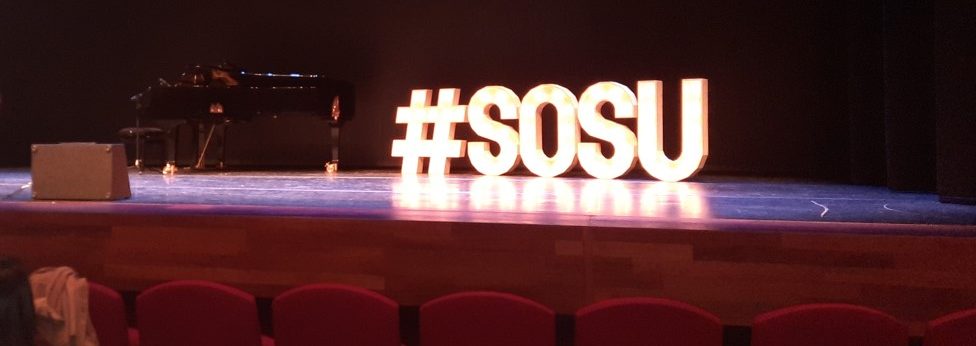


Responses