FACEBOOK SOURCING 3.0

Sourcing on Facebook is not like sourcing on LinkedIn… you cannot run complex Boolean searches (with tens of synonyms in your string) and cannot find people via skills or competencies. Facebook sourcing is quite limited. There are only three (plus one*) major requirements that you can apply in your search: 1) location, 2) employer and 3) job title. Everything else is just fairly impossible.
Facebook can be though a sourcing paradise in case of those assignments where these three search parameters (location, company, job title) can easily define a potential candidate. You recruit nurses or technicians? Bingo! you just need to use the right job title queries to find your candidates. Do you need to map every employee of a certain company in a certain location? that’s also quite nicely possible on Facebook.
These are just a few of the potential examples that Facebook sourcing can do for you… let’s have a look at how it works.
There are three basic instructions that you need to follow to max out your Facebook sourcing superpower.
Instruction #1
Add ONE keyword to the search box. Just one. The more keywords you enter the fewer results you’ll get and Facebook will badly miss way too many positive results and bring just a few from your actual talent pool.
If you entered these keywords:
google software engineer dublin
you’d get only one result. Pretty unrealistic, right? There must be hundreds of software engineers in Dublin that work (or used to work) at Google.
So the first step is to find that one initial keyword. I’d suggest you to go either for the location or the employer. You can also try the job title… but job titles often contain two or more words and, therefore, one keyword will not identify all of your potential matches.
Using Google as an example: I enter google as a keyword and select the People tab in my search.
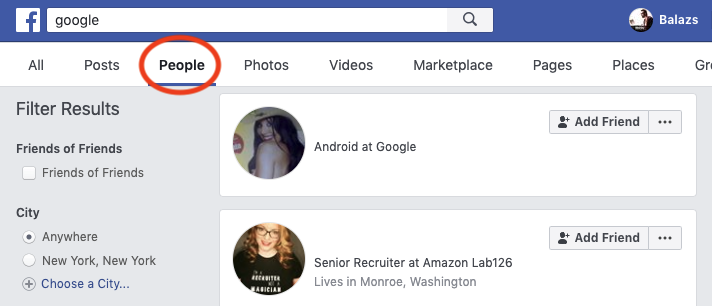
What you can immediately realize is that keywords are searched everywhere in a person’s About section. In this above case Google can be someone’s current or former employer. Point taken. Let’s move on!
Instruction #2
When the initial keyword is entered you should start altering your search via using the built-in filters.
In this case, I’m adding Dublin, Ireland to the City filter to bring only local people.
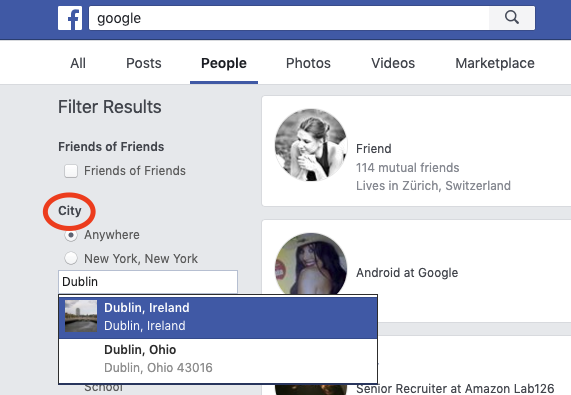
In some cases (especially when it comes to smaller locations) Facebook is not offering all the possible locations in the filter’s search box. Here I was looking for a city called Sopronkőhida (what a word, right?) and not Sopronkövesd but Sopronkőhida is not even listed as a second choice.

The workaround is to search for the location in the general search box (open a new Facebook search page for that) and select Places. Usually your location is on the top of the list.
Right click on the mouse and select “Copy Link Address”.

Go back to your People search and paste the copied link address into the City filter’ search box (Ctrl+V) and voila! Facebook will now offer you the right location.
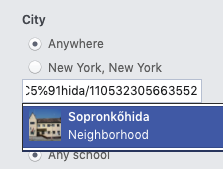
So now we have people with a certain (current or former) employer on their profile living in a certain location.
Instruction #3
Now it’s time to combine this with a job title search!
There are two options for that – the first one is usually bringing too few results.
Select your employer in the Work filter and replace your initial keyword to a job title – but please note the below!
If you change your initial keyword in the search box Facebook will immediately reset the filters that you’ve already applied. Therefore, instead of changing the keyword in the search box you need to change the keyword in the URL (see below, circled in red). If you change the keyword this way the already set filters will stay with your search.
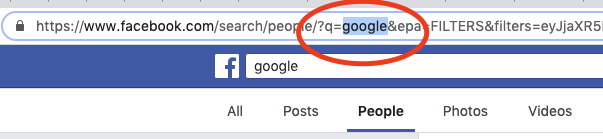
This is what we’ve got for Google in Dublin, Ireland. I’ve replaced the initial keyword from ‘google’ to ‘software’ (and used the URL for the keyword replacement) and added Google to the Work filter. I’ve got only four results.
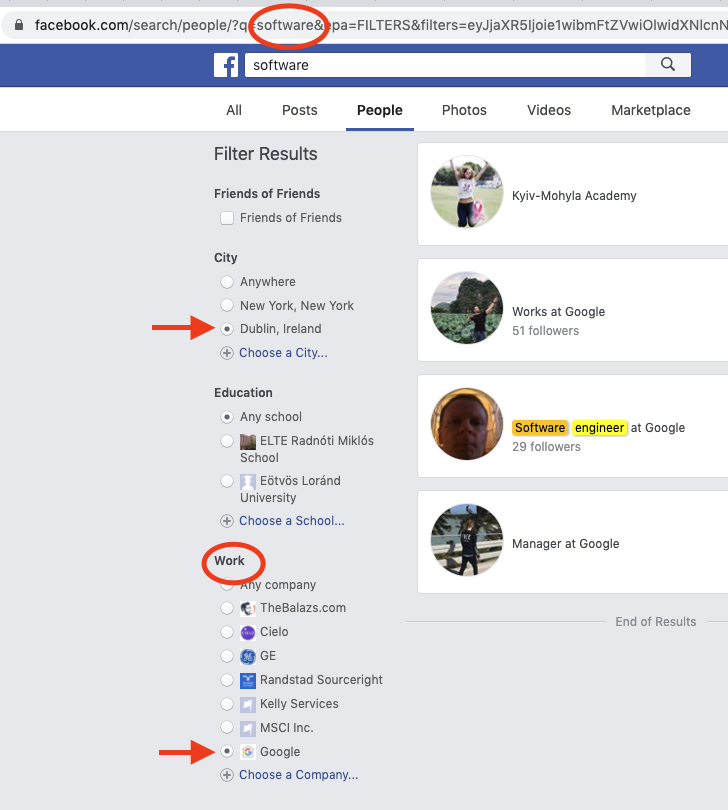
As you see not everyone is currently a software engineer but the keyword software was found somewhere on these people’s profile.
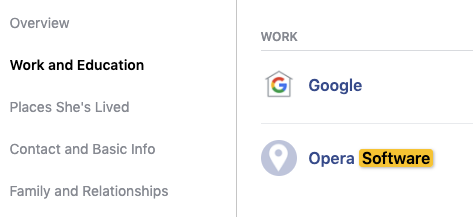
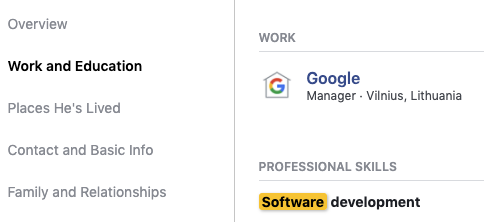
And now the second, more effective way: keep the employer keyword in the search box (that you’ve already entered) and use the Work filter for job titles. Yeah… it’s a very smart way to combine these three search parameters!
As you see on the above example one of the four people is currently a Software engineer at Google (job title colored in yellow and orange). This job title (software engineer), when you hover your mouse on it you’ll see, can open a new Facebook page. So it’s hyperlinked, basically.
Because this is a link of a job title Facebook page it can be copied and used in the very same way as we used the link of a location above. Right click –> Copy Link Address –> Paste.
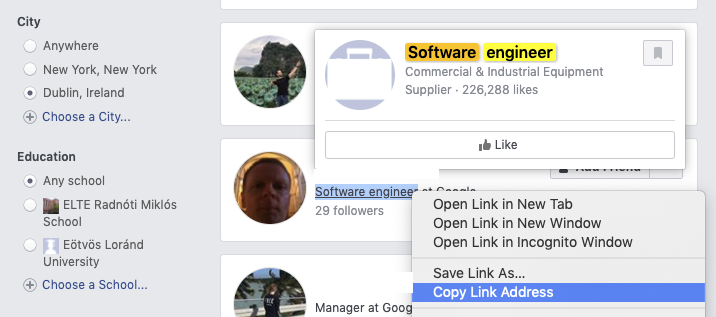
Paste this job title’s link address into the Work filter and this search will bring you everyone who has used it as their current or former job title.
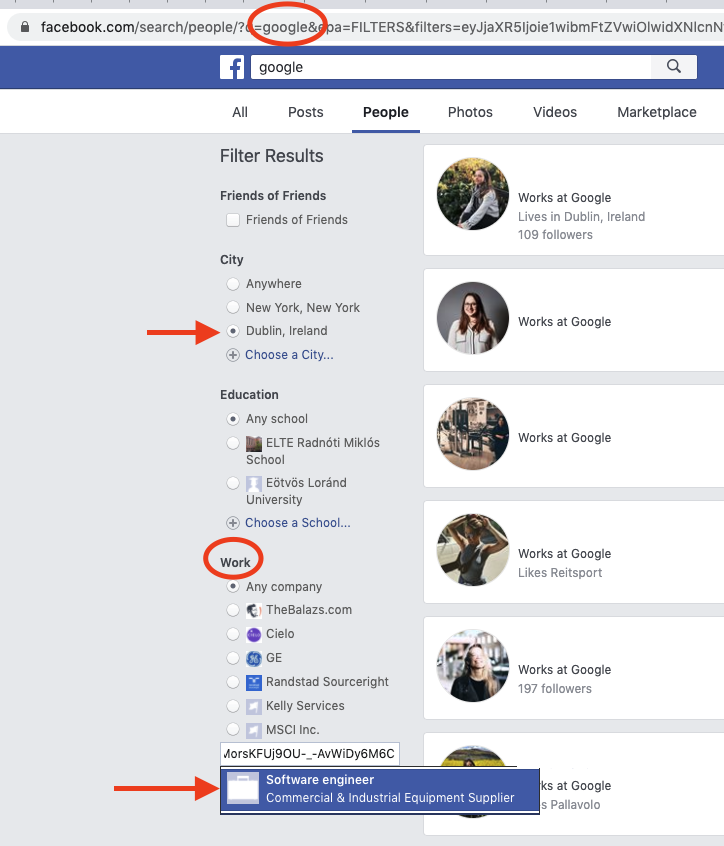
As a next step, at this stage, I prefer to run DataMiner for scraping and sort the results in Excel. I won’t explain now how to use DataMiner (sorry! that would make an even longer post) but have recorded a quick video for this action – hopefully, that’s also somewhat helpful. And yes, I’m using this AutoScroll extension for loading the entire Facebook search result on one page.
Moving forward
Not every engineer is using the same job title and, therefore, we need to continuously look for new job title possibilites and their links. In the above search we can find a few other alternatives:
🔎 site realibility engineer and here is the search for that
🔎 developer expert (and the search)
🔎 and there can be even another link for the same software engineer job title (here).
One way to find job titles is to run a search where you set the location and the employer and you simply review the results to catch new job titles. Usually, that’s the easiest way to get some fresh ideas.
Another way, that I learnt from Mark Tortorici, is to Google x-ray Facebook and check those results. Use this pattern:
site:facebook.com/pages “work position” software engineer
This search will give you a lot of other variations of existing Facebook job titles.
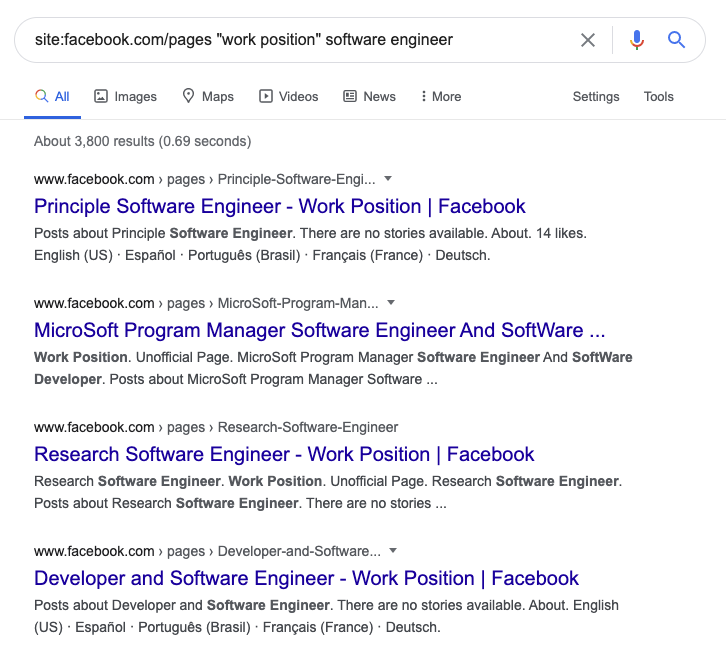
Also, think about that you don’t always have to use the employer’s name in your search. You can, for instance, easily run a search in Dublin to find Java developers without using any company name.
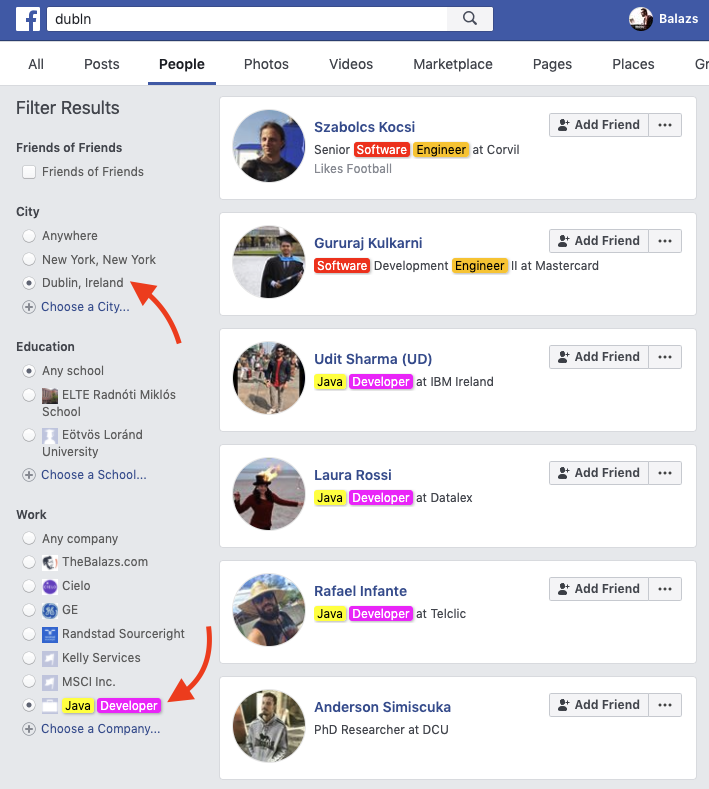
*
The fourth aspect of Facebook sourcing is the Education search filter. I don’t really prefer to use it as usually the name of a school gives very little certainty about a person’s actual professional profile. For instance, people attending Harvard can hold millions of positions.
There are some exceptions though when the Education filter can be of much help to us. I’m listing a few special cases below.
Healthcare workers – here is a list of mostly RNs that attended MGH Institute of Health Professions and live in Boston, MA.
Bootcamp developers – these are the ones that studied at the Le Wagon Bootcamp.
Cisco Certifications – these are the people who (most probably) have some sort of Cisco Certifications.
Conclusion
Facebook is huge and must be a significant part of everyone’s sourcing toolkit. You just cannot miss a database of almost 2 billion people. Thankfully, Facebook is making some improvements in their search engine and I’m hoping these positive changes will stay with us for a long time.
Don’t try to use Facebook as a Boolean-driven search engine but combine this search method with scraping, Excel sorting and other smart techs and build your use case when Facebook sourcing can do the most for your assignment.
Hope the above was clear and helpful. If you have any questions please ping me anytime.
Happy sourcing!
PS. I’m running a super extended Facebook Sourcing class on the Online Sourcing Learning Day on 6. May. Register here: http://onlinesourcinglearningday.com/
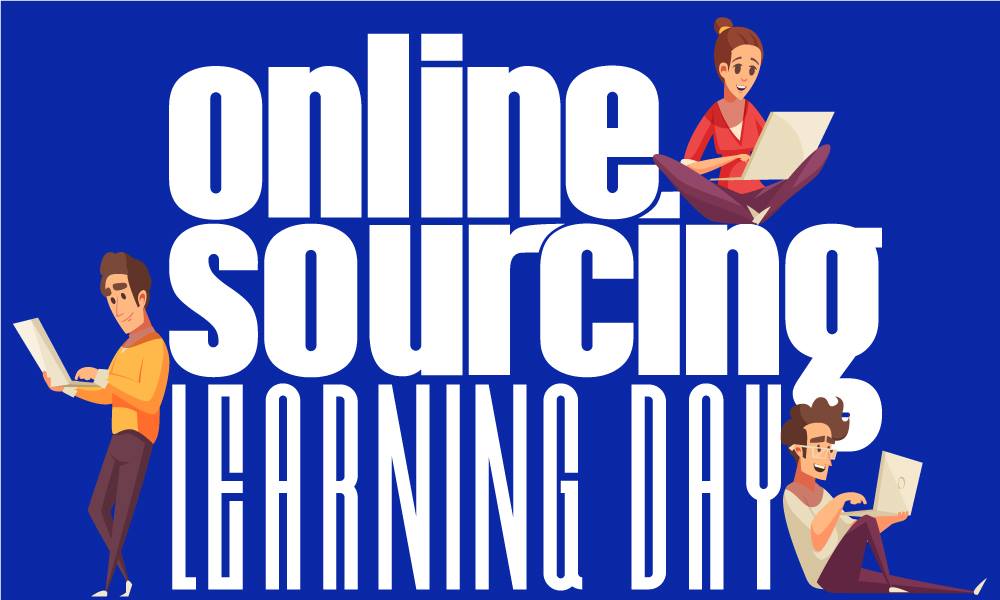
Header photo by Glen Carrie on Unsplash



I see that FB native search results are minimal as it seems to be restricting the results based on where someone logins in from.
However, if you were to do an X-ray, I get better results.
Example: A search for “Java developer” in Bangalore, India gives only 14 results, which is ridiculous. However an X-Ray for it reveals 3,210 results.but Google only shows 300 Page links at the maximum..
I think FB is not limiting results per your location. It’s more like these points:
1) users may not add their location as public info so if you use a location search element they will not come up
2) users may use a wide variation of job titles
These all seem to be java developers in Bangalore, India:
https://www.facebook.com/search/people/?q=bangalore&epa=FILTERS&filters=eyJjaXR5Ijoie1wibmFtZVwiOlwidXNlcnNfbG9jYXRpb25cIixcImFyZ3NcIjpcIjEwNjM3NzMzNjA2NzYzOFwifSIsImVtcGxveWVyIjoie1wibmFtZVwiOlwidXNlcnNfZW1wbG95ZXJcIixcImFyZ3NcIjpcIjE0MDgwNzU4OTI4MDk0NVwifSJ9
https://www.facebook.com/search/people/?q=bangalore&epa=FILTERS&filters=eyJjaXR5Ijoie1wibmFtZVwiOlwidXNlcnNfbG9jYXRpb25cIixcImFyZ3NcIjpcIjEwNjM3NzMzNjA2NzYzOFwifSIsImVtcGxveWVyIjoie1wibmFtZVwiOlwidXNlcnNfZW1wbG95ZXJcIixcImFyZ3NcIjpcIjYyNTI4NjYwNDI3MjQzMFwifSJ9
https://www.facebook.com/search/people/?q=bangalore&epa=FILTERS&filters=eyJjaXR5Ijoie1wibmFtZVwiOlwidXNlcnNfbG9jYXRpb25cIixcImFyZ3NcIjpcIjEwNjM3NzMzNjA2NzYzOFwifSIsImVtcGxveWVyIjoie1wibmFtZVwiOlwidXNlcnNfZW1wbG95ZXJcIixcImFyZ3NcIjpcIjIxOTk4NDU1MTg5NDIxN1wifSJ9
https://www.facebook.com/search/people/?q=bangalore&epa=FILTERS&filters=eyJjaXR5Ijoie1wibmFtZVwiOlwidXNlcnNfbG9jYXRpb25cIixcImFyZ3NcIjpcIjEwNjM3NzMzNjA2NzYzOFwifSIsImVtcGxveWVyIjoie1wibmFtZVwiOlwidXNlcnNfZW1wbG95ZXJcIixcImFyZ3NcIjpcIjE0MDk0MzA2MjYwMjU0NlwifSJ9
etc.
Is it possible that it isn’t work in the new Facebook platform? Copying and pasting link adress doesn’t work, happens nothing 🙁
Hey Bogi – yup, you need to switch back to the old UI. 🙁
[…] friend Balazs has made the community happy by explaining how to source on Facebook again. (I just recommend putting “a” in the keywords, nothing else, to get maximum results. […]
If you use “a” it will be searched in the name (first or last) fields only. Try it with x – yoU’ll see the limitation :-/